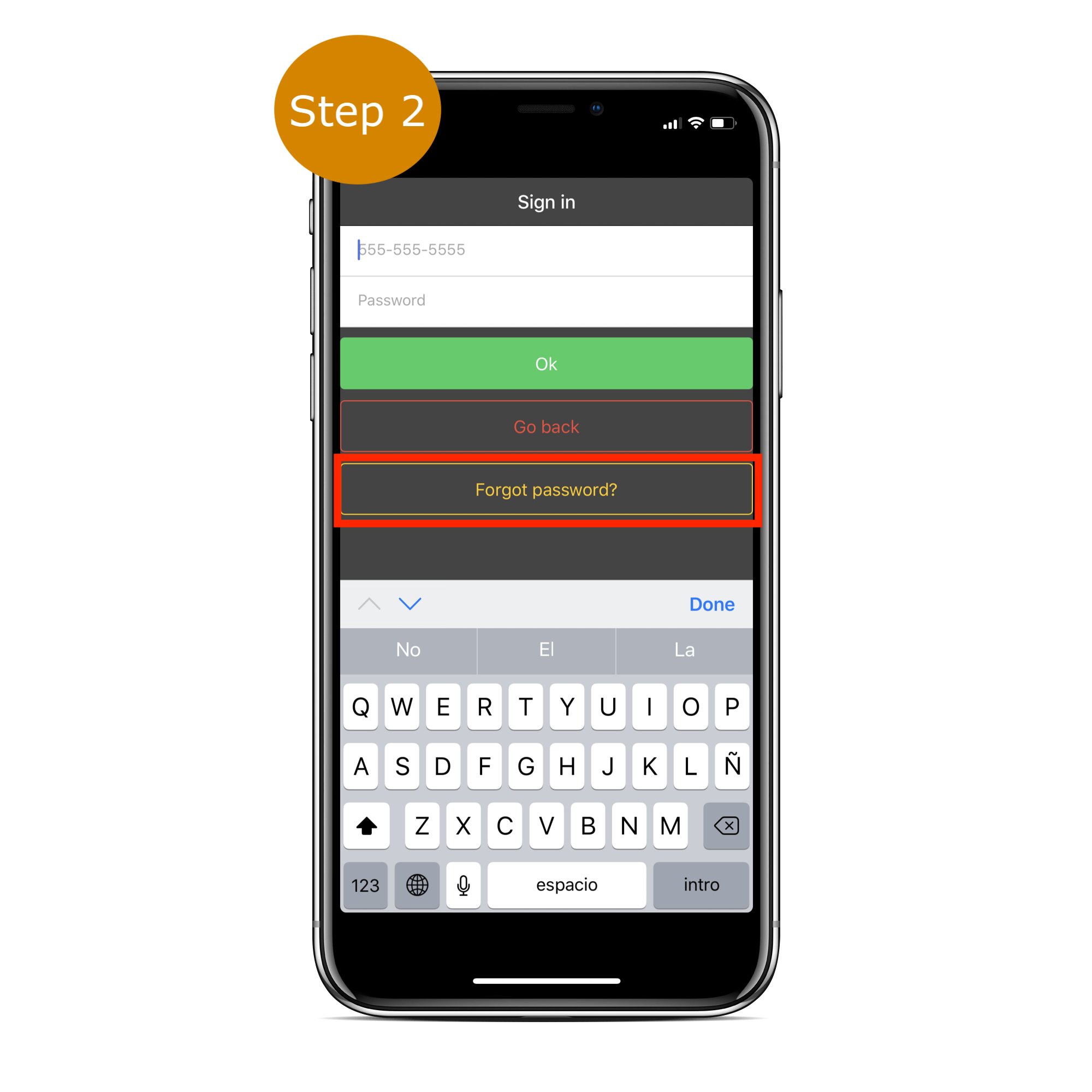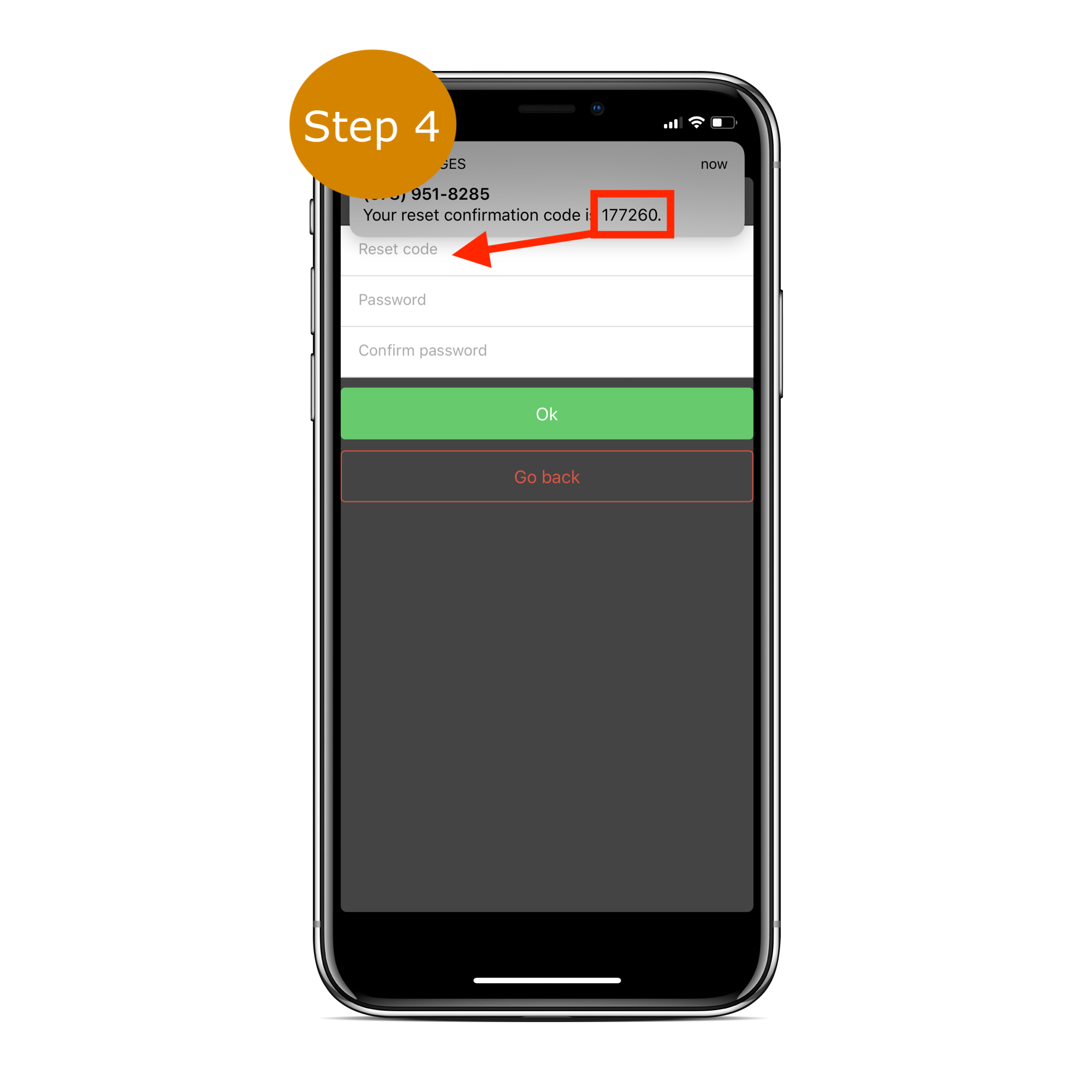Step 1. You already have an account. Tap on "Sign in to an existing account".
Step 2. Now tap on "Forgot password?".
Step 3. Enter your phone number and tap on OK.
Step 4. You'll receive a text message with a 6 digit code. Enter that number under "Reset Code".
Step 5. Create a password. It can be anything you want. Enter once where it says "Password" and again under "Confirm Password".
Step 6. Now that you've created your password. Enter your phone number and password. Tap OK.